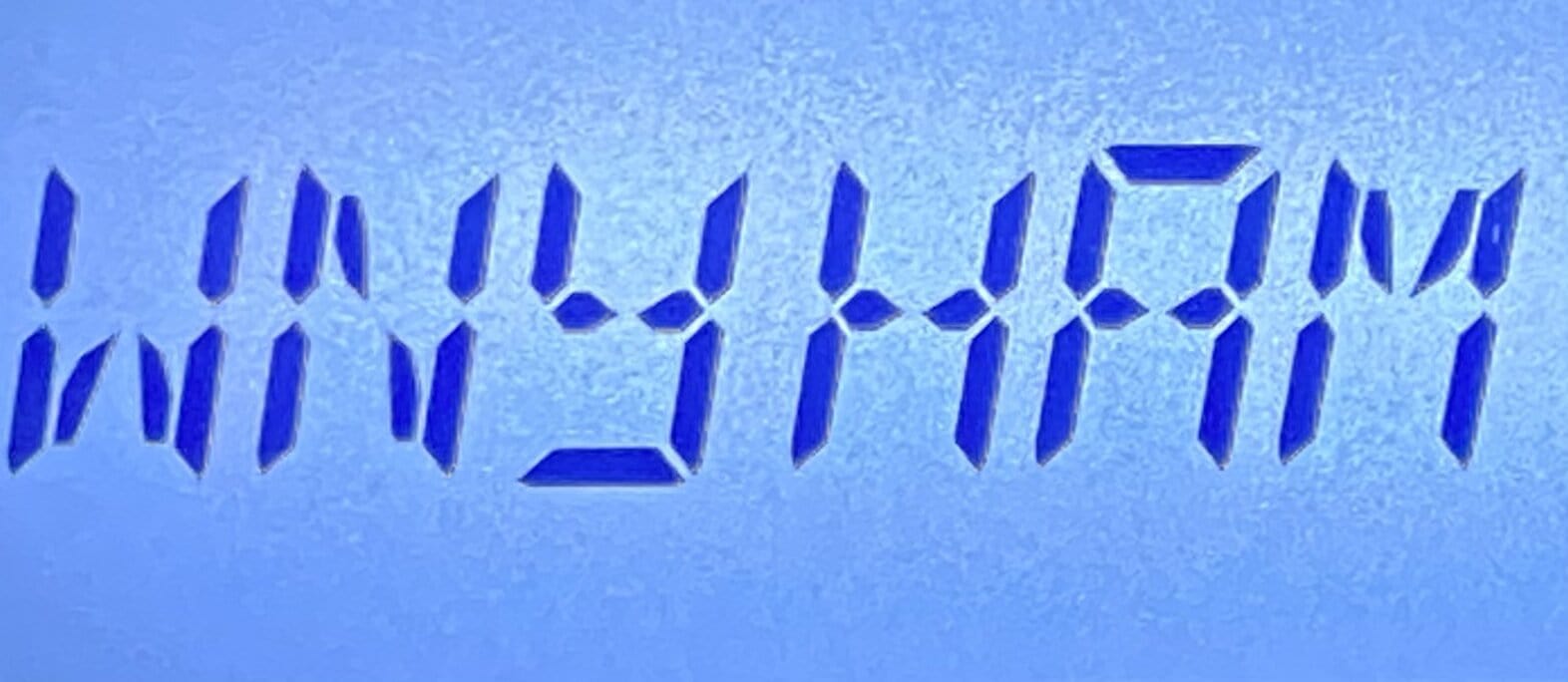This website is meant to be a resource for all amateur radio operators in the Western New York Section of the ARRL, which encompasses the following New York Counties: Allegany, Broome, Cattaraugus, Cayuga, Chautauqua, Chemung, Chenango, Cortland, Delaware, Erie, Genesee, Herkimer, Livingston, Madison, Monroe, Niagara, Oneida, Onondaga, Ontario, Orleans, Oswego, Otsego, Schuyler, Seneca, Steuben, Tioga, Tompkins, Wayne, Wyoming and Yates. Resources related to the National Traffic System (NTS), traffic handling guidance and procedures and eventually NTS nets (including schedules) as well as additional new ham resources will be added to this site as time allows. If you have any questions, comments or wish to suggest additions, updates or changes of any kind, please email web@wnyham.com and allow up to 48 hours for a reply. Thank you!
Traffic Handling 101
A traffic handling training was held on Zoom on Tuesday, January 23rd at 7PM. The training can be viewed on YouTube on the Madison-Oneida ARES YouTube channel: CLICK HERE.
Resources discussed in the training are HERE.
Traffic Training
Got traffic? Traffic handling is an important part of the amateur radio hobby that leverages an extensive network of on-air nets, digital stations and dedicated ham radio operators throughout the US. Opportunities to send and receive traffic exist daily via local traffic nets. Join leadership from the Oneida County Traffic and Emergency Net and representatives from the ARRL WNY Section for a hands-on session where you’ll learn the basics about traffic handling.
What: Traffic Handling 101 (Hands-on Training)
When: Tuesday 1/23 @ 7pm ET via Zoom
Who: Oneida County Traffic and Emergency Net and representatives from ARRL WNY Section
More Info: www.octen.net or FB Event Page
NTS Methods & Practices Guide
NTS Methods & Practices: http://www.arrl.org/table-of-contents-nts-methods-and-practices-guidelines
RTC – Software for Traffic Handling
A Windows program has been available FREE of charge by Lane Kendall WK4WC. It helps you track your handling of messages and your monthly station activity reports…
Watch Your Words!
When sending traffic, be mindful that certain words may sound the same but have two totally different meanings. In some contexts, the wrong word doesn’t fit, but in some, they can change the meaning. For example: Would/Wood, For/Four, To/Too/Two, etc. When coming across those words, it may be best to spell them to make it clear which word applies to the message being sent.
RRI Christmas
It’s that time of year again for the RRI Christmas messages. The RRI 1801 Christmas form can be found HERE. The new RRC numbered radiogram definitions can be found HERE.
Traffic Tips #7
When checking into any formal net, which most traffic nets are… It is important to determine if you are going to be there a while. If for some reason you are unable to stay or pick up traffic and you simply want to ID yourself to the net controller, it is okay to check in as “in and out” or “short time” which signals the net controller to either move critical items your way, release you from the net or find an alternate route for traffic. Keeping in that same spirit, if you check in and then decide that you must leave, it is best practice to notify the net controller that you are checking out of the net. This helps the net controller keep track of who is still available and who is not.
S E T Weekend
Simulated Emergency Test (SET) weekend is upon us. Time to dust off your HT radios, spare batteries, generators and other off-grid methods for powering communications equipment. Test your emergency regularly and remember to follow safety protocols when operating equipment with off-gas or emissions.
Hurricane Net
The hurricane net was operational as the storm ranged in Florida, operating on 40M by night and 20M by daylight hours.
OCTEN looking for NCS
OCTEN is currently looking for a Tuesday night NCS station. Inquire by email at OCTEN @ WNYHAM.COM and get started today!